Best And Most Popular Revit® Apps For 2025
2025-01-29 - A general overview of some of the best Revit® Add-Ons in the field
Autodesk® Revit® Add-ins have always been life savers whenever a lacking feature was encountered or whenever a repetitive task needed to be accomplished.
Every year, new add-ons see the light and reach popularity, and others become obsolete as they are replaced by new released features. Occasionally, original publishers give up on their plugins and do not update them to be compatible with newer releases. Some apps reach higher popularity, others sink deep whenever their prices go up with newer releases.
Therefore, the main question is: which Autodesk® Revit® add-ins are at the top this year (2025)?
This article tries to enumerate some of the most popular add-ins as well as some of the most productive and most intuitive, based on daily experience as well as popularity among users on forums, social media, and of course, the Autodesk® App Store.
Clash Preventor
Link to Clash PreventorThe future of coordination lies in clash prevention.
Clash Preventor is an Autodesk Revit add-in that allows the user to prevent clashes by running clash prevention tests while he/she works.
The tool automatically tests modified elements for clashes. A manual mode also exists allowing the user to check selected elements, visible in view elements, or all elements for clashes as well.
The user can filter elements by category, knowing that linked elements and IFC links are supported by this tool as well.
When clashing elements are detected, the user is allowed to navigate and visualize clashes in 3D by automatically creating a section box around the elements, and has the ability to tile all open views when he proceeds to solve the clashes for a better visualization. The built-in Clash Browser automatically generates a Clash Report that simplifies the clash resolution process, and that can be exported to an Excel compatible file format, which can be also imported later on.
This tool is a huge time saver as it prevents clashes without wasting the user's time, and because it helps reduce clashes which in turn reduces the time usually wasted on detecting and solving clashes through conventional clash detection tests.
Autodesk Revit 2017-2018-2019-2020-2021-2022-2023-2024-2025 editions are all supported.
Bird Tools' Tag Alignment Tool
Link to Bird Tools' Tag Alignment ToolThe “Bird Tools Tag Alignment Tool” is an Autodesk® Revit® Add-in that aims to arrange Revit TAGS and TEXT NOTES that have been assigned leaders in a neat form, such that their “landing lines” are straight and that all of their leaders are parallel. It proves to be extremely useful in areas that are overpopulated with tags and text notes and thus helps the user move all the tags contained in the aforementioned areas to other tag-free areas with a single mouse click.
COINS Auto-Section Box
Link to COINS Auto-Section BoxThe COINS Auto-Section Box tool gives you tremendous speed and agility over managing three-dimensional views when analyzing model areas of particular interest. It allows you to quickly create temporary and permanent views to be used for immediate interrogation of the model or for construction document deliverables. This works by allowing you to focus on the model instead of managing views or a view’s properties.
View Creator
Link to View CreatorOptimizer Tools are proud to announce a new view app which allows you to work smarter not harder! Try our new smart and intuitive view creator to create 100 views or more in a matter of seconds. This addin enables users to quickly and consistently create or modify views in their Autodesk® Revit® projects.
Raven: A BIM Communication Tool
Link to Raven: A BIM Communication ToolSince the Autodesk Communicator was discontinued for the new BIM 360 Design platform, we're back to the most efficient means of communication in Westeros: Ravens...
"Raven - A BIM Communication Tool" is an Autodesk Revit communication tool that monitors the user's activity for the new BIM 360 Design platform, and enables users to send instant messages through a common conversation specific to the project they are collaborating in.
It notifies the user instantly whenever a team member joins the active project, is no longer active, reloads the latest modifications, or synchronizes with the central file (check screenshots).
It is crucial for every collaboration team so that they avoid overlapping synchronize with central operations which leads to hours of wasted time. In addition, it helps these team members communicate with their remote counterparts.
Sigma Diffuser Pack
Link to Sigma Diffuser PackThe “Sigma Diffuser Package” is a package of Autodesk Revit add-ins that aims to save MEP engineers and designer tremendous time by eliminating some of the most repetitive and time consuming diffuser related tasks.
Free NavisExport
Link to Free NavisExport"Free NavisExport" is a free Autodesk® Revit® Add-in that makes batch export of Revit models and 3D Views to Autodesk® Navisworks® "NWC" files possible. A simple user form allows the user to select the models to be exported (whether they are in the same directory or in separate directories) and the output folder. The entire models can be exported automatically, which is a huge time saver. The user can also specify individual 3D views to be exported across several models based on a view name keyword, and all Navisworks Export settings can be specified through the user interface.
RQuick Select
Link to RQuick SelectQuick Select command for Autodesk® Revit® to select by element type and its properties. Expand the element or family type and select the properties that you wish to filter by. Click OK and all those elements will be selected. When in “Or” mode, the command will select all elements that match any of the properties. When in “And” mode, the command will only select elements that match all the selected properties. Note that if you have any elements selected when you initially run the command, there will be a prompt to only use the selected objects. Use this to select from a particular view or narrow down your selection.
CAD Link Opener
Link to CAD Link OpenerCAD Link Opener is a free Autodesk® Revit® application that adds a DWG link opening functionality that was previously non-existent. When this command is executed, the user selects the DWG link and it will open in a new Autodesk® AutoCAD® (or any other DWG viewer/editor that the user has associated with the DWG filetype) instance in case it is not already running. Otherwise, the aforementioned file will be opened in the already running instance of the process. Such a feature proves to be helpful whenever the user needs to edit the currently linked DWG, by automatically opening this file for him/her and thus saving him/her some time and effort.
pyRevit
Link to pyRevitpyRevit is an IronPython script library for Revit. However, it is not really written as an example library. It is a working set of tools fully written in IronPython that explores the power of scripting for Revit and also adds some cool functionality. Download and install it, launch Revit and you will note the new pyRevit tab that hosts buttons to launch all the scripts provided by the package to easily run them without the need to load them in RevitPythonShell or some similar IronPython console. You can also write your own scripts and add them to pyRevit. There is even a Reload button than dynamically adds the new scripts to the current Revit session without the need to restart Revit. All the scripts are provided in the pyRevit/extensions folder which is downloaded at installation. You can look into them and learn how to use IronPython for Revit.
TransferSingle
Link to TransferSingleTired of all or nothing regular transfer standards? With Transfer Single, you will be able to transfer just one item of most of the standards, an event to multiple files at one time! Also, you will be able to copy additional elements like views, printing setups, section boxes; worksets... even legends with contents!
RTV Xporter
Link to RTV XporterRTV Xporter for Autodesk® Revit®, automates the process of exporting and printing drawing sheets and views in Autodesk® Revit®. Quickly browse, search and filter Revit® drawing sheets and views using the intuitive RTV Xporter user interface. Automate the process of creating PDFs, DWG, DWF, DWFx, DXF and IFC files. RTV Xporter’s built-in parametric file naming engine automatically saves the exported files to match any company’s or project team’s file naming conventions with ease. RTV Xporter also supports batch printing to two separate printers simultaneously giving your project teams more time to design and coordinate their BIM projects. With virtually no setup required, just install and automate!, RTV Xporter is ideal for Architects, Interiors Designers, Engineers, Landscape Architects and Visualization Artists using Autodesk® Revit®.
SheetLink
Link to SheetLinkSheetLink is a free Autodesk Revit plugin developed by DiRoots that allows you to synchronize the model data back and forth between Autodesk Revit and spreadsheets. This is probably the fastest import/export data plugin for Revit in the market right now! As an example, it exports all the door’s data (100 Revit families) in one second only!
Bonus Tools
Link to Bonus ToolsBonus Tools contains a massive 130 apps that can help any practice save time.
CTC BIM Manager Suite 2025
Link to CTC BIM Manager Suite 2025BIM Manager Suite is intended for Autodesk Revit users that manage the company’s BIM standards and project templates. The BIM Manager suite includes 10 tools, each of which will save time and reduce errors in Revit projects.